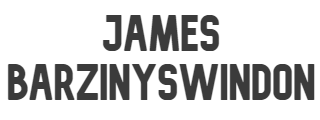After you have installed your favorite Theme and basic plugins, it’s time to write your first post.
While blogging, one of the most important point is how well you can write on a topic. Writing in a user-friendly way is very important. Readers need to find the information what they are looking for in your article. This will build credibility as well as reputation for your blog.
How to Write a Blog Post in WordPress
1. To write a post, firstly login to your WordPress dashboard.
2. Click on Posts> Add New.
3. You will be taken to the post writing and publishing page.
Post Title
In the top of WordPress publishing page, there is a Title bar where your post Title should be written. Title is very important as a well written Title can pull a good number of readers to your particular post. The title is displayed on the top of Google search page.
Keep your post title from 6~12 words for better SEO. Too short or too long title should be avoided.

Permalink
Permalink is the url of your post/page. Permalink should contain your main keyword.
Try to keep your permalink within 70 words or less. If you think that your particular permalink is too long, you can remove the stop words (such as a, an, at, about, of, to etc) from there.
Editing Screen
From the editing menu you can bold, Italicize, underline your text, use bullets and numbering, align text, link your text and so on. The most important is that you can use Heading tag from this menu, which brings a great value to Search Engine Optimization.
Content
Content is the body of the article. This is the main part visitor will look for and read. Generally visitors from search engine look for specific information, so the most informative your post is the more likely that visitor will like your writing and tend to read more posts.
Content should be minimum 300 words or more. But keep in mind that your post should be informative, easy understanding and help readers to gain enough knowledge from it.
Publish
From the Publishing menu, you can Save Draft of your writing, see Preview and Publish your post. Before publishing it is important to select a category from the category menu, so that your post appears under that category also.
Do not select more than one category for any post, as it may create post duplication issue.
By default posts are published immediately once you hit the blue “Publish” button on the right. But you can always select an earlier published date or can select a scheduled date to publish later, which is a great benefit on WordPress.
Things to Remember while writing a blog post
Some tips to remember while writing effective blogs, or simply writing effective blog posts:
- Try to perform a keyword research on the topic before you write anything. Though it may take some time, but an ideal keyword rich post is better than a few posts on unpopular keywords.
- Think for a minute or two what you will write today, brainstorm some points about the topic.
- If you are confident enough, start writing.
- If you need more reference on the topic, search online, enrich your knowledge and then write your own.
- Search engine loves fresh content. Though it is not possible to write fresh topics most of the time, if you are writing about a regular topic, try to make your content unique so that Search engine love and rank your post.
- Though there is not any specific rule what should be the length of your post, try to keep it 300~500 words or if possible, more.
There are many occasional tips on writing a post, but the most important is that you write content on those topics which you have interest, so that you can get the maximum result of your creativity and capability.
With the Tutorial on How to write a blog post, here ends the 6 part Tutorial of “How to Start a Blog”. All the basics from Domain Registration, Web Hosting, Installing WordPress, WordPress dashboard, Settings, Installing Themes and Plugins and How to write a Post have been covered.