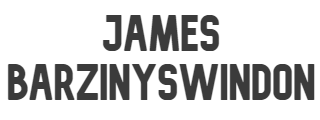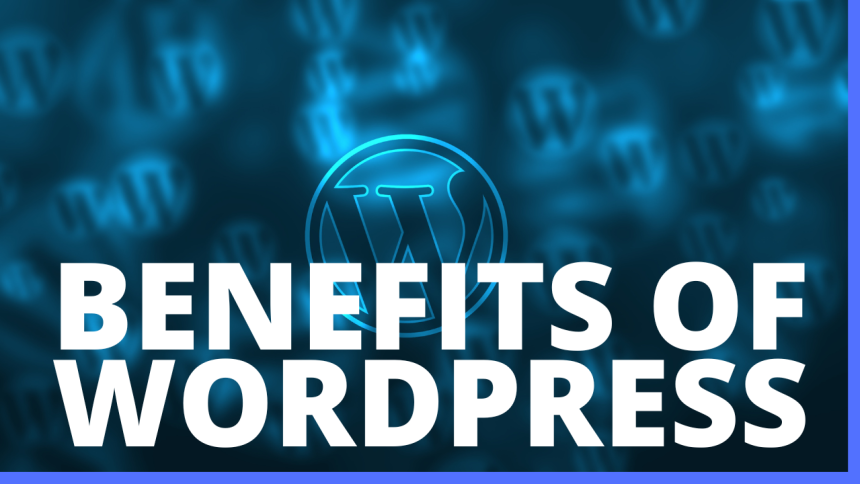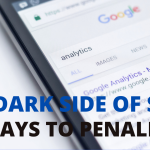WordPress is a great Content Management System (CMS) without which the Blogging world might not be so much evolved like this! Being a free script WordPress doesn’t get enough credit as it deserves and the benefits of WordPress could not be assumed before someone use it. When I was into the blogging world for the first time I was also wondering which CMS I should use and so the same question might come to the mind of a newbie too. Here I have explained some great benefits of using WordPress as CMS for blogging.
Benefits of WordPress as CMS : Why use WordPress
Open Source Software
WordPress is a complete open source software that every one can use it. You do not need to pay a single buck for using it and can freely use in your personal as well as commercial sites. You even do not need to provide any credit or a single link back to WordPress site for using their CMS.
User Friendly
The top benefit of WordPress which I admire is its user-friendly interface. Even anyone with little or no knowledge in web design can start building their site with WordPress. Of course experience and creativity play an important role in designing website more professionally but the interface is so clear and organized that a newbie should build a site easily with it.
Search Engine Optimized
WordPress is by default search engine optimized. For example, in your blog homepage, Website Title is H1 and all other posts’ Title are H2 by default. When you open a post, then H1 tag goes to Post Title and you can implement H2, H3 and other heading tags as per your choice.
There are many SEO optimized themes in WordPress like Thesis and Genesis which has built-in SEO settings and if you do not have such themes, you can use any SEO plugin to optimize your site and posts. You can noindex categories and tags, noindex posts and pages, nofollow any link and practically hundreds of such SEO settings you can adjust from WordPress dashboard.
Huge theme Collections
Thousands of premium and free themes have been built around WordPress and one can easily get a premium theme with few bucks and use it on as many sites as he wants based on the license he purchase. Moreover a newbie can also start with beautiful free themes before he decides to buy a premium one.
Thousands of Plugins
When it comes to the question of plugins, there are also thousands of plugins to support your need. These plugins are so useful and handy that you should get almost all your required supports from them.
Site Speed
With the use of Cache plugin specially created for WP sites along with CDN, you can really speed up your site a way lot. Since search engines earlier declared that they consider site speed as one of the ranking factors, so having a good site speed is a must today.
Regular Upgrades
WP developers are so much serious on this issue with upgrading and updating WordPress at regular intervals. It is common that new bugs and security issues are evolved from time to time, hence up-gradation is a must in this scenario. WordPress is a pioneer from this aspect.
Quick Installation
WordPress is very easy and fast to install even within minutes! The installation is quite user-friendly. Newbies might check my earlier guide for how to start blogging where I have described step by step WP installation procedure through cpanel.
User Registration
Another cool benefits of WordPress is that it supports user registration for your blog. 5 user subscription levels are available for any WordPress blog: Administrator, Editor, Author, Contributor and Subscriber. These are very helpful for multi-author blogs to restrict the roles of different subscription levels.
Security
Security is a must for any site and when it comes to security for WordPress blog, it is secured enough by default. Still there are many spammers who are still vulnerable to the security, so you need to be always careful in this field. I have plan to write a detailed guide about WordPress security later, but for the time being you can refer to the plugin better WP Security and limit login attempts plugin in case if you are not using any security plugin.
Moreover if you feel that your site is hacked or compromised, you can ask for a premium security service Sucuri who are very professional and supportive to remove malware.
Backup
WP blogs are so easy to backup and in addition to the default backup service, your hosting provider should also arrange a backup in favor of you. There are few free and premium plugins to backup your site database as well as entire site!
Available Resources
There are so many WordPress users, help, support forum, articles, guides and online resources that you can find almost all the solutions for your problem online! You might not even need to hire a pro for most of the cases if you try to find the solution yourself.
There are many more benefits of using WordPress can be noted which have made it a comprehensive CMS for any blog. If I have missed any important benefits of WordPress, please share your valuable opinion through the comments.