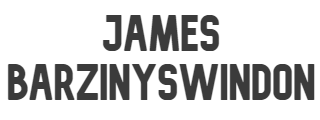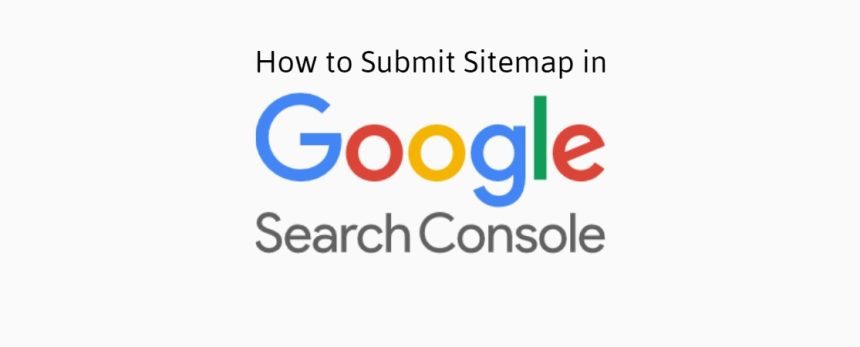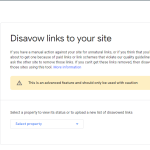How to Submit Sitemap to Google Webmaster tools for faster indexing and avail useful features from Google Webmaster tools?
Being the leading search engine, every blogger try to get higher rank in Google for their targeted keywords. There are billions of pages and the algorithm of Google crawler is so complex and advance that it visits almost every single page of the sites except the noindex pages. But to visit and index the pages, specially new sites and newly published pages it may take some time for Google. In this situation submitting sitemaps to search engines like Google helps to crawl and index faster whenever you publish any new post.
What is a Sitemap
A sitemap is the index for all the url of your blog. Sitemap helps to index the published post faster and also helps crawler to find non-indexed pages as well. The basic is that some sites contain a large number of dynamic pages which can be accesses through forms and user entries. Sitemap contains url of these pages so that search engine crawlers are able to find them.
How to Generate XML Sitemap
Sitemap can be generated in several ways but one of the easiest way is to build it with a popular plugin called Google Sitemap Generator in order to submit sitemap to google. Once you download and install the plugin it will automatically build a sitemap for your urls and submit it to major search engines. It is similarly important that you create a navigation link for ‘Sitemap’ in the footer of your site.
How to Submit XML Sitemap to Google
To submit your website to Google, first login to Google Search Console. Login with your existing Gmail account, or if you do not have a Gmail account, create one for free.
After login, enter your sitename and click on “ADD A SITE” link. You will be taken to the verification process.

You can use HTML tag or Google analytics as alternate method for verification, but the most recommended method is uploading an HTML file into the root folder of your site.
For this make sure that you have FTP access through your root folder.
Download the HTML verification file into your pc and login to FTP manager.
Now go to public_html/yoursite and upload the previously downloaded file here.
Again go to the verification site and click on “VERIFY”.
Once you verify your site, go to the Webmaster Tool Dashboard and click on your site link.

From the left menu, click on Sitemap for Google and enter the url (something like sitemap.xml) of your sitemap.
Click on ‘Test Sitemap’ for checking any error and then ‘Submit Sitemap’. That’s it!
After you submit website to Google, soon Google crawler will visit your site and index your urls. If crawler find any error in indexing, you can see it in the Google Webmaster dashboard.
Hope you have already learned by this time how to submit XML sitemap to Google. Remember that Robots.txt file works in conjunction with Sitemaps to determine which sections or directories not to be crawled by search engine crawlers. So it is important that besides you submit sitemap to Google, you also edit your robots.txt file as per your need. You can check the robots.txt file for “The Top Blogger” as a reference.