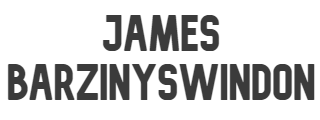Dofollow and nofollow are on the top and cornerstone of search engine optimization basic. Newbies learning blogging and SEO for the first time often wonder about common seo terms like dofollow, nofollow, doindex, noindex etc etc. It is common that Google allows maximum 100 links in a particular page (including the links in sidebar, header and footer).
Not going into too much illustration on above out of the topic issue, here I am going to explain today what is Dofollow and Nofollow and why they are necessary for SEO.
What is Dofollow
To understand about dofollow, we had to start with nofollow first as dofollow is not a term that theoretically exists by any tag. Because by default all the links are dofollow unless you are adding any nofollow attribute to it. So practically you do not need to do anything with the link to make it dofollow, just leave it as it is and it will work as dofollow link.
When you link to a quality high PR site, there is nothing wrong with the link. But if you link to low quality and spammy sites, then making it nofollow is a good decision so that your pagerank do not pass through those links.
The following natural link is a dofollow link-
<a href=”http://www.example.com”>Anchor Text</a>

What is Nofollow
When you add a nofollow tag to any link, it will make the link a nofollow one. Nofollow is just the opposite of dofollow. When you like to prevent spider from crawling a specific link, then add rel=”nofollow” tag to it and search engine will stop crawling that link. The code should be like this-
<a href=”http://www.example.com” rel=”nofollow”>Anchor Text</a>
When you should use Nofollow?
Nofollow in Comments
Comments are important for any site that grows naturally with the growth of your site. Not all the links included in comments section are from high quality sites and even sometimes there are from spammy sites too which get approved unintentionally. So in order to increase PR, it is good to keep your comments as nofollow initially when you start a new blog. Later you can make it dofollow if feel necessary.
Keep in mind that all comments in WordPress are nofollow by default. To know more about dofollow blogs.
Affiliate Links
Affiliate marketing is a popular method to earn money online and usually several affiliate links are scattered through out the blog for most of the cases. So you should keep those links as nofollow avoid to passing your pagerank to them.
Indexing Certain Areas
There are certain areas of your site which you might not like to index. Using a nofollow tag will prevent spiders to crawl those links and index.
How to Check Whether a Link is Dofollow or Nofollow?
You can check Dofollow and Nofollow attribute of any link by any of these methods:
- If you would like to find all nofollow links in a page, then right click on it and click “View source/ View page source”. It will open the page source. Now on the source page, press the Ctrl +F button to open the find menu and type Nofollow. It will automatically highlights all the “nofollow” word in that source page.
- If you like to know whether a specific link is nofollow, then select the link by dragging your mouse over it, then right click on it and select “View selection source/ Inspect element”. It will open the HTML code of that link. Check whether the link has any rel=”nofollow” tag assigned or not. If assigned, then the link is a nofollow one. If you cannot see any such tag, then the link is a dofollow link.
- If you use Mozilla, another faster method is to use a extension NoDofollow which when active will automatically highlight all nofollow links in red and dofollow links in green on a page.
How to Make all Links Nofollow in a Page

- You can make any particular link nofollow in WordPress using rel=”nofollow” tag as described earlier in this post.
- Or can use a plugin named follow nofollow control to nofollow all external links in your site. Read more details here on making external link nofollow using this plugin.
- The plugin Robots Meta is a superb one to control nofollow dofollow directly from post, even you can adjust doindex and noindex through this plugin. It has currently packed up with SEO by Yoast plugin, still the outdated version works super with latest WordPress version.
- Some premium themes like Thesis, Genesis has built-in option where you can control dofollow and nofollow more conveniently.
If you have more productive ideas about making dofollow and nofollow links in WordPress, please share through comments!